Xamarin.FormsのAndroidアプリのアプリ名を変更する
20200714追記
「アプリ名を変更する」と書きましたが,この記事で変更するのはAndroidのホーム画面に表示されるアイコンのラベルでした.
この記事のとおりに作業してもアプリ名は変更されません.
アプリ名の変更は以下の記事を参考にしてください.
元の記事ここから
前回はXamarin.FormsのAndroidアプリのアイコンを変更しました.
しかし,アプリ名はプロジェクト名のまま(XFMyDecode2020)でした.
これをプロジェクト名ではなく,任意の名前にしたいと思います.
アプリ名を変更するにはどうしたらよいでしょうか.
ここでCovid19Radarの場合を見てみます.
これはAndroidプロジェクトのMainActivity.csです.
[Activity(Label = "@string/app_name", Icon = "@mipmap/ic_launcher", Theme = "@style/MainTheme.Splash", MainLauncher = true, LaunchMode = LaunchMode.SingleTop, ScreenOrientation = ScreenOrientation.Portrait, ConfigurationChanges = ConfigChanges.ScreenSize | ConfigChanges.Orientation)]
Label = "@string/app_name"と指定しています.
app_nameに割り当てられている文字列がここに入るようです.
ではこのapp_nameはどこで定義されているかというと,AndroidプロジェクトのResources > valuesフォルダ内のStrings.xmlというファイルに記述されています.
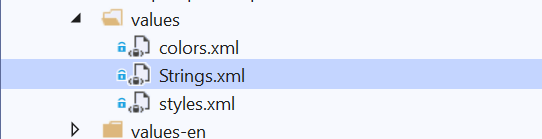
中を見てみると,アプリケーション名が定義されています.
<?xml version="1.0" encoding="utf-8"?> <resources> <string name="app_name">COVID-19 Contact App</string> </resources>
同じようにしてみます.valuesフォルダ内にStrings.xmlという名前のファイルを作成します.
アプリ名をMy de:code 2020とします.
<?xml version="1.0" encoding="utf-8"?> <resources> <string name="app_name">My de:code 2020</string> </resources>
次にMainActivity.csファイルのActivity属性を同じように以下のように@string/app_nameとしました.
[Activity(Label = "@string/app_name", Icon = "@mipmap/ic_launcher", Theme = "@style/MainTheme", MainLauncher = true, ConfigurationChanges = ConfigChanges.ScreenSize | ConfigChanges.Orientation)]
これで実行してみます.

無事,アプリ名も変わりました.